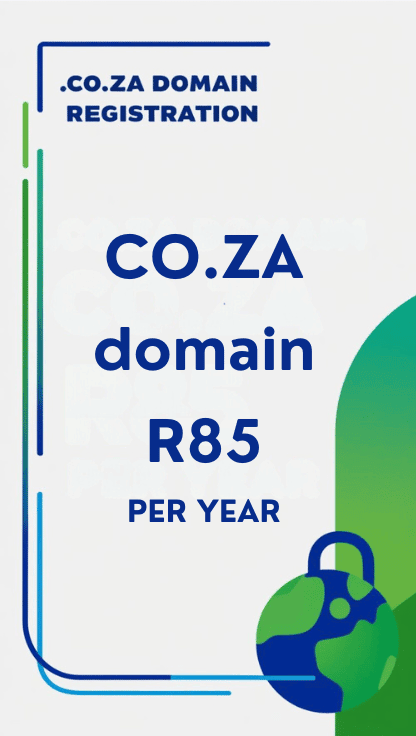Imagine, if you will, a world where WordPress websites bloomed with the same ease as daisies in spring—but without the pesky pollen for those with allergies! In fact, according to recent statistics, nearly 40% of all websites on the Internet are powered by WordPress. That’s right—almost half of the digital cosmos! But if you’re anything like me, the idea of venturing into the realm of web development has never been exactly what you’d consider a walk in the park—or, quite frankly, a walk anywhere that involves exercise. Enter the **WordPress local development environment**, your best friend (sorry, Fido), companion, and, frankly, your digital safety net.
Creating a website is a bit like baking. You need the right ingredients: a healthy dash of creativity, a sprinkle of coding, and a good-sized dollop of plugins. And what better way to start baking your digital cake than in the warm, familiar confines of your own computer? Yes, my fellow tech enthusiasts, the WordPress local development environment is the kitchen where all the magic happens—without any of the flour-covered drama.
### So, What is This Local Development Environment?
This isn’t some secret club you need a magic password to enter (sorry, Harry Potter fans). It’s simply a way to set up a WordPress website right on your machine, allowing you to tinker, toy, and generally wreak havoc without the harsh glare of the internet judging your every move. Think of it as a playground where you can swing high without fear of falling off—well, except the fear that your mum might see you climb too high.
But let’s get down to the nitty-gritty before that metaphor starts crumbling. In simpler terms, a WordPress local development environment allows you to run WordPress, just as it would on a live server, but without any of the fuss or risk of going live too soon. Jogging your memory a bit? Yes! It’s that golden opportunity to play with themes, experiment with plugins, and clean up your code like your mother used to get you to clean your room.
### Tools of the Trade: Your Local Development Kits
Ah, glorious tools! If the **WordPress local development environment** were a pirate, these tools would be its trusty crew. Let’s take a moment to shine the spotlight on some of the most popular options in this delightful treasure chest:
1. **Local by Flywheel** - This tool is like the fancy restaurant of the local development world. It’s user-friendly, offers various settings, and even has a blueprint feature, allowing you to clone sites faster than you can say “Bootstrap.” Seriously, this is a saint among local environments!
2. **XAMPP** - What do you get when you cross an Apache server, MySQL, PHP, and Perl? A head-scratching abbreviation with a lot of power! XAMPP provides an easy-to-install package that has everything you need to get running faster than you can brew a cup of tea.
3. **MAMP** - For those who fancy a Mac, MAMP (both Pro and free versions) allows users to run WordPress locally without the hassle of being a full-blown code magician. The beauty of MAMP is not just in its ease but also in its ability to serve dynamic websites that fancier solutions can only dream of.
4. **DesktopServer** - If your computer could bake, it would whip up some croissants, and DesktopServer is like that! It packages projects neatly and lets you install WordPress sites at the click of a button. It’s perfect for anyone who appreciates a little instant gratification!
Each of these tools comes equipped to turn your machine into a charming little playground for WordPress. It’s like opening a box of chocolates—you never quite know what you’ll end up creating, but it’s bound to be delicious!
### Development: Where Creativity Runs Wild
Now, picture yourself building a WordPress site locally. Are your fingers dancing on the keyboard? Are your eyes gleaming with the desire to unleash your creativity? Setting up your WordPress local development environment is like being given the director’s clapboard on a film set: “Action!”
Within the sanctuary of your localhost, you can play around to your heart’s content. You can customise layouts, trial different plugins—oh, the plugins!—and swap themes faster than you can change your socks on laundry day. Ever wanted to try that new Elementor layout that’s all the rage? Or perhaps test the limits of a performance-enhancing caching plugin? You can do that here!
And there’s something more exhilarating about it, isn’t there? With every click, every modification, there’s zero pressure. If things go south—like your favourite reality show contestant—no worries! You simply delete and start afresh. You’re practically Olympus’s web development deity at this point.
### The Internet of Things—Without the Glitch
The cherry on top? All your changes and experiments happen behind the scenes, safe from prying eyes. Forget about your site crashing or going down after a “Quick Change.” A WordPress local development environment allows you a testing area where you can unleash your inner architect without fear of causing a ruckus on the live site.
Moreover, you can simulate hosting environments, ensuring your website behaves like a well-trained dog rather than a rogue cat at a dinner party. Yup, it truly is the ultimate sandpit for digital experimentation!
### Version Control: Because Chaos Isn’t Always Fun
But wait, the excitement doesn’t end here! In the realm of local development, tools like Git can help you manage your versions better than your auntie manages her crochet patterns. Need to roll back your project to a previous state? No problem! You dust off your Git abort and skip back to earlier versions as if you’re moonwalking in a disco. Delightful!
This creates an atmosphere of structured creativity, where you can experiment wildly while also ensuring that there’s a safety net beneath you.
### Wrapping Up the Local Love Affair
Now, while we’ve rattled through tools and techniques, remember that the world of local development is vast and appealing. The next time you ponder over building your next stunning WordPress creation, consider cuddling up with a local development environment! It’s like being handed a box of your favourite chocolates while someone else handles the baking.
In a nutshell (or should we say ‘in a cookie tin’), the **WordPress local development environment** is not just a technical perk; it’s your gateway to unleashing creativity like never before. So grab your toolkit, fire up that localhost, and let your imagination run riot. Who knows? You might just end up crafting the next viral sensation in the world of web design—no allergies or flour-covered drama required!